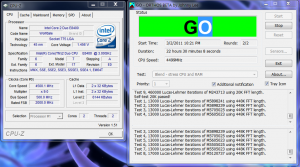Windows Deployment Services
This weekend I setup Windows Deployment Service on my test lab environment and started learning more about it. It is similar in some ways to other deployment software I have worked with like LanDesk using ImageX and WinPE and Dell KACE's similar WinPE environment and their image format. So far I setup the service and set the DHCP options for booting via PXE and loaded some images. I tested it with both Windows 7 and Windows 8 and it works pretty well for both and images quickly.
One thing I really like about it is that it supports multicast, which would be really useful for deploying a large number of computers without too large of an impact on network traffic. I will have to spend some more time working on it soon. I have not had a change yet to work on setting up an unattended install file and have only used it so far with a sysprep unattended config file. I would like to create some new unattended install and sysprep files for Windows 8 when I get a chance.
Server Monitoring with Munin & Nagios
I setup Munin to monitor the web server hosting this site recently. The server has been running 24/7 for almost 3 years now, on relatively inexpensive hardware. so I wanted to start monitoring it, from time to time, to make sure it continues to run smoothly. You can view the web interface at www.schongalla.com/monitoring
I also installed Nagios this weekend on the server, which can monitor the local web server, but can also be used for remote monitoring. I had heard of Nagios before, it is considered by many to be the standard in server monitoring software, but had not had a chance to work with it yet. There are a large number of plugins available which can monitor local and remote servers using snmp, ping, etc. I have only just scratched the surface with it so far, but wanted to install it for and have a look so I can learn more about it.
ESXi 5 Virtual Host/Lab
This past weekend I took down the OSX Lion hackintosh PC and rebuilt it as an ESXi 5 host which I will be using as my new lab environment for studying for the MCITP:SA. I installed 4GB of additonal DDR2 1066 ram and also bought a new SSD, which I put into my current rig, and moved an older 60 GB Sata II SSD into the ESXi box.
The SSD is hosting the vSwap space for the ESXi host, which should allow me to over-provision the amount of RAM without effecting performance too much. It is also running OpenFiler, a free linux based NAS, which I have setup currently with a software Raid 0 array connected via iSCSI to the host. It was a fun experiment to setup, and not something you would normally ever see or do in a production environment, but it will allow me to get the most out of the hardware I currently have without having to buy new equipment.
The guides I used to get it setup are below.
How to Configure LUN Masking with Openfiler 2.99 and ESXi 4.1
RDM mapping of local SATA storage for ESXi
Specs: E8400 @ 4 Ghz, 8 GB DDR2 1066 RAM, 60 GB Agility 2 SSD, 2x80 GB Raid 0 iSCSI LUN for Datastore
CCNA Certified
Today I passed the CCNA exam. It was a lot of work and required more studying and practice than any of the previous exams I have taken, but it was worth it and I am excited to have passed the exam. I learned a lot of new things along the way and I hope to be able to apply them in my new position as the Network Systems Administrator at WAMU. Up until now most of my studies and experience have focused on Systems Administration tasks so this is my first real networking certification. The Network+ is really more of an entry level certification.
Next I will be setting up another ESXi lab and working on upgrading my MCSA to MCITP:SA, which hopefully will not take too long as I only would need to take a single exam upgrade the certification. The MCITP:SA covers Windows Server 2008, whereas the MCSA focuses mainly on Server 2003. After that I plan on venturing back into the networking world and working on a CCNA specialization like security.
Folding@Home
I got into Folding this fall after upgrading my computer. With all the processing power of a Quad Core with Hyper threading that comes in the Intel Sandy Bridge 2600k I decided to put it to use. I am also using my GPU for folding as well, together they are generating about 40,000-50,000 points per day.
Folding@Home is one of the largest and fastest distributed computing systems in the world operating at approximately seven petaFLOPS. It uses the spare computing cycles on volunteer computers to perform protein folding computations which contribute to research in the fields of molecular dynamics and disease research. You can check out my stats here.
Sandy Bridge i7 2600k
I built a new PC a few months back and just started working on overclocking it. It is an Intel Core i7 2600k running on a Gigabyte P67-UD4-B3 motherboard and 4 GB G.Skill Ripjaws DDR3 1600 RAM. The processor is amazingly fast even at stock speeds (3.40Ghz). It is a quad core with hyper threading; in windows it shows up as 8 CPU cores. It tears through any processing job or game running on the computer. A lot of people have been getting these chips overclocked up to 5Ghz and higher. So far I have only been able to get it to run stable at 4.5Ghz, but am hoping it can reach 5Ghz.
Some picture of the upgraded computer are below, it looks very much the same, but don't let that fool you. The core components, the motherboard, CPU and RAM were all replaced. The old parts which were taken out have been re-used in another computer and it is currently running iDeneb a Mac OSX Leopard clone and being used as a music server.
Microsoft Certified Systems Administrator
This past weekend, after about four weeks of intense studying I passed the last test I needed to achieve the MCSA. The first time I took the test I read through the whole Microsoft Press book but I didn't spend enough time on the practice labs and simulations. This time, I read through a seperate book for the 70-291 exam published by Sybex and complete all of the lab exercise using my home lab; setting up IPSec security policies, configuring primary and secondary dns zones, configuring the routing and remote access service, as well as routing protocols, VPN connections, group policy and WSUS. I passed with a score of 820.
E8400 4.50Ghz
I finally got it. After purchasing a Corsair A70 CPU cooler with copper heat pipes I was able to get my Core2Duo E8400 overclocked from its standard 3.0Ghz all the way up to a 4.50Ghz, a 150% increase in speed. I ran Prime 95 for 22 hours without any errors. Idle temp is at 44C and under load it reaches 70~75C. The picture above is a screenshot of Prime95 and CPU-Z after running for 22 hours. Below is a picture of the computer.
Intel E8400 Wofldale Dual-Core on Gigabyte EP45-UD3R motherboard. 4GB Dual Channel DDR2 1066 G.Skill RAM, OCZ Agility 2 60GB SSD, 3 Western Digital Caviar Blue 640GB and a 320GB, EVGA 9800 GTX+ Video Card, Antec 500w Power Supply and Antec Two Hundred v2 case.
OCZ Agility 2 Solid State Drive
I recently got a solid state drive for my computer. It is amazing. The new generation of SSD's that just game out with the Sandforce controller are really fast. Using the ATTO benchmarking tool I am seeing about 273 MB/s write speed and 283 MB/s read speeds. Sandforce makes enterprise level solid state equipment, but just recently released their new controller, the SF-1500, to a handful of companies such as OCZ, Corsair, Patriot, and G.Skill.
I picked up a 60Gb Agility 2 which I am using as my active boot partition with Windows 7x64. It boots up incredibly quickly. Installing software is a snap and programs open instantaneously. I provisioned the drive as 50GB, which comes out to about 46GB of usable space which should be plenty for all of the OS files and my applications, as well as a few games. With the MLC (multi-level cell) flash memory the cells can go bad over time, so by leaving an extra 10gb of free space on the drive that is not partitioned it should allow the drive to last longer. It is actually a 64GB drive, with 4GB dedicated to over-provisioning, but by leaving an additional 10GB free it leaves 14GB available for over-provisioning.
I could see these drives becoming valuable for database servers and web servers, as the access time is 1/10th of a millisecond and they can perform between 10,000 and 50,000 4K random IOPS (Input/Output Operations Per Second). Since database servers and web servers perform many small file operations they would probably see the most performance gain. Of course, in an enterprise environment it would be prudent to go with SLC (single-level cell) flash memory instead of MLC.
Virtual Host Setup
Today I got my virtual host up and running. I plan on using it as a test environment while studying for the Microsoft certification exams. I would also like to learn more about virtualization and how it works since it has become a mainstream technology. I am running the free version of VMWare's ESXi, but I plan on also looking at Citrix's XenServer.
Specs:
Intel Core i5 750 @ 3.2Ghz (Stock 2.66Ghz)
8GB DDR3 1600Mhz RAM
640GB Western Digital Caviar Black HDD
Intel Pro 100/1000 Ethernet Card